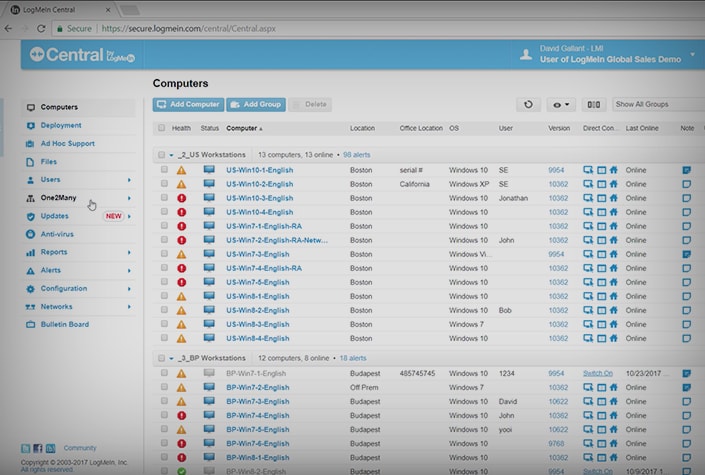What is Software Deployment?
Installing and updating software is a key task for IT teams, big or small. But as their business grows, things can quickly become difficult. How do you manage software when you have thousands of systems in your network? Software deployment tools are the answer. These apps can help you remotely install software on every computer simultaneously.
Save Time on Installs
Remote deployment software eliminates the need for you to manually update computers one by one, giving you more time back to get work done.
Stay in Control as You Scale
When your company has multiple offices, remote software deployment is a virtual necessity. Install everything from one central location – yours.
Enforce System Security
A remote installer tool can help you eliminate vulnerabilities in your network by keeping your software up to date with the latest security patches.