LogMeIn Resolve – Where IT Management Meets Innovation
At LogMeIn, our mission has always been to deliver solutions that empower IT professionals and MSPs through greater efficiency, usability, and security. Over the first half of 2025, we introduced a range of new features to LogMeIn Resolve, designed to take your IT management and support capabilities to the next level.
Here’s a full breakdown of our updates, tailored for those who thrive on streamlined workflows, enhanced flexibility, and robust IT support tools.
Remote Support Updates
We released remote support enhancements to make the experience even more powerful and intuitive. With our latest updates, agents can now quickly reboot devices directly into safe mode to streamline troubleshooting, seamlessly navigate between multiple monitors on both their own and the end user’s setup and take advantage of a brand-new pop-out session feature - perfect for multitasking across multiple endpoints.
- Reboot in Safe Mode: Support troubleshooting efforts with easy, direct rebooting into safe mode during remote sessions.
- Multi-to-Multi Monitor Support: Seamlessly navigate between multiple monitors on both agent and end-user devices.
- Pop-Out Sessions: A brand-new way for agents to “pop out” remote session windows for improved multitasking across multiple endpoints.
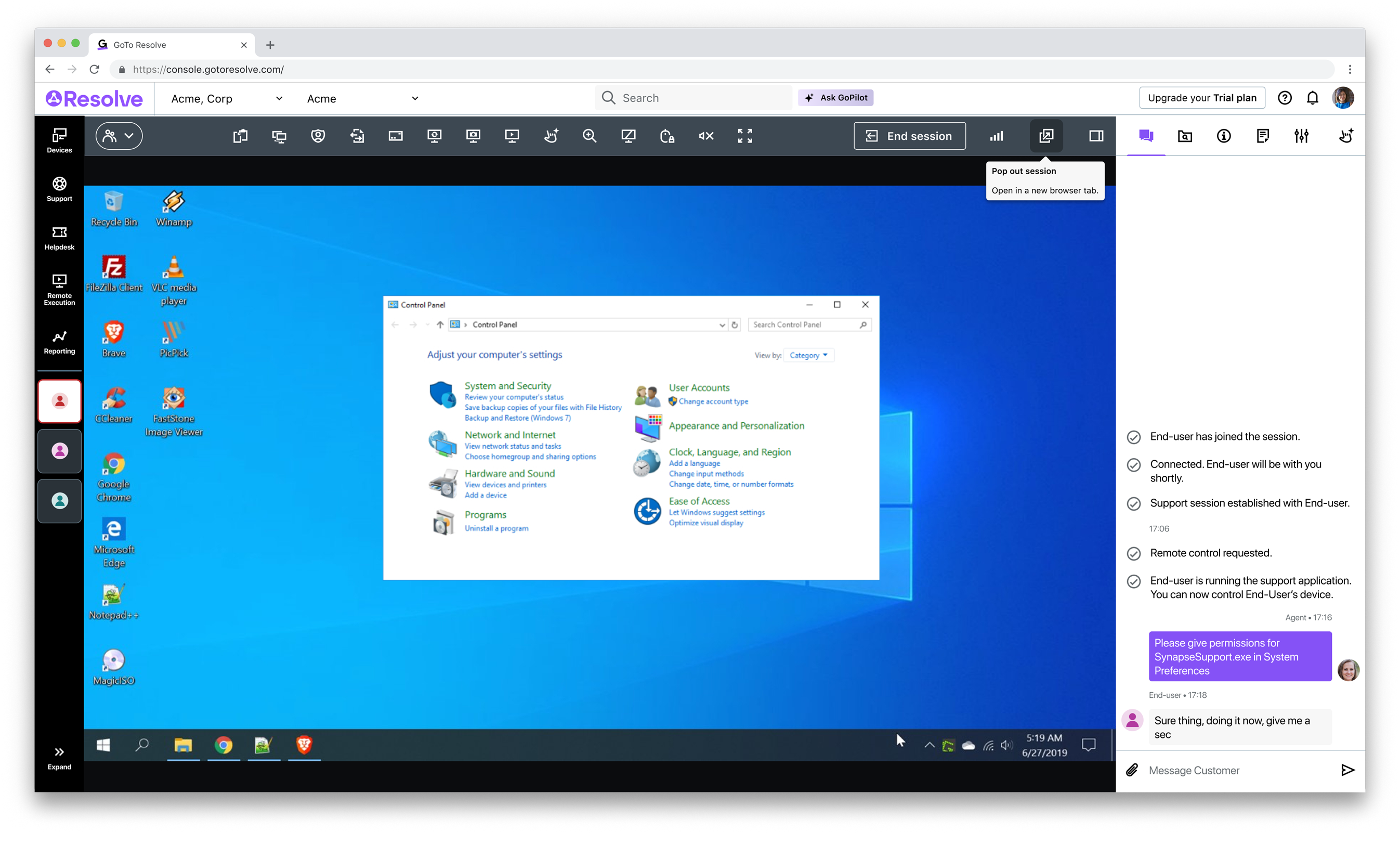
These enhancements are designed to give you greater control and usability, making remote support faster and more efficient than ever.
Wake-On-LAN
With the new Wake-On-LAN functionality, you can now remotely wake up PCs and Macs in sleep mode, and even power on shut-down PCs, without any user intervention. This makes it easier to perform troubleshooting or software updates outside of regular work hours, ensuring that users aren’t disrupted during their day. As a result, support teams can resolve issues and keep devices up-to-date more efficiently.
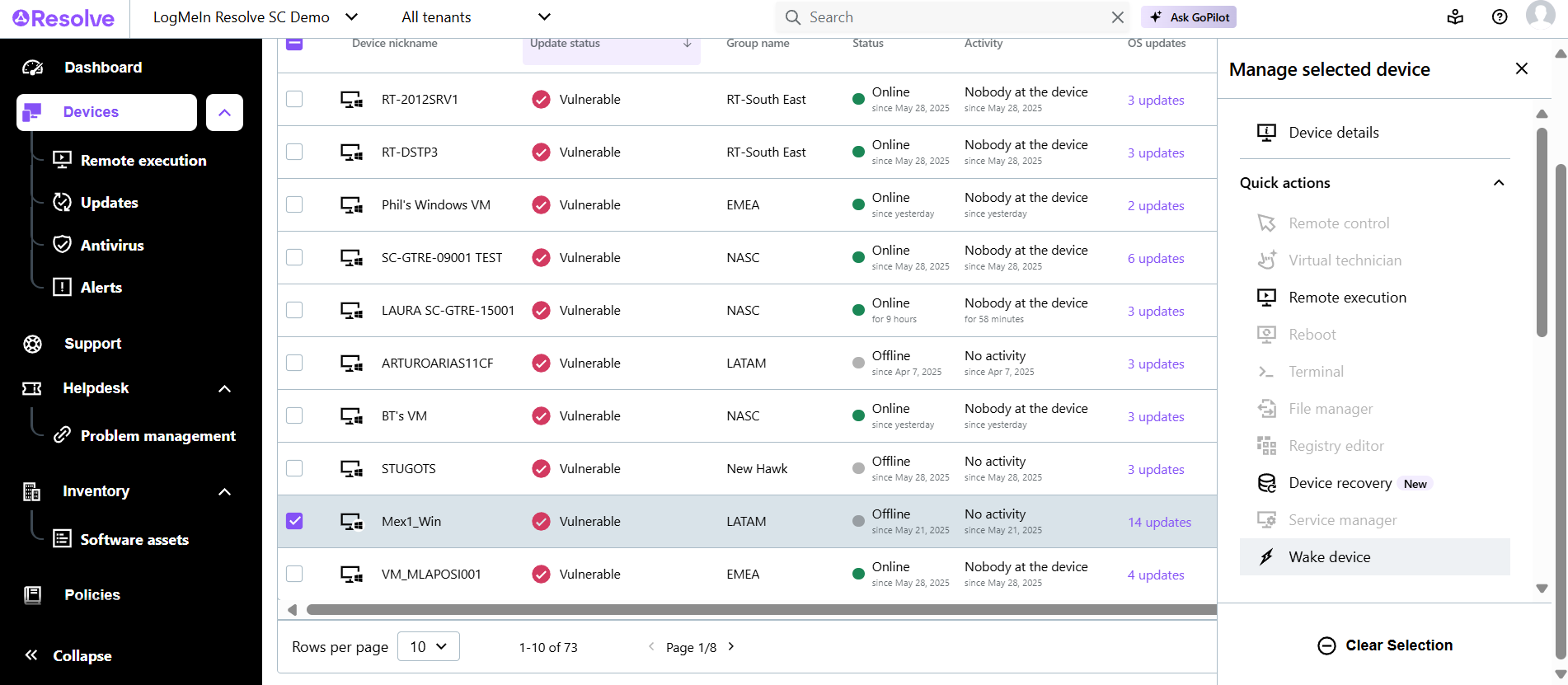
Remote Monitoring and Management (RMM) Updates
RMM has always been the heartbeat of efficient IT management. With these new additions, LogMeIn Resolve furthers your ability to be proactive in managing your device fleet.
Patch Management Improvements
We understand that patching third-party applications can be tedious, so we made it easier. Leverage batch installation capabilities for deploying third-party updates at scale.
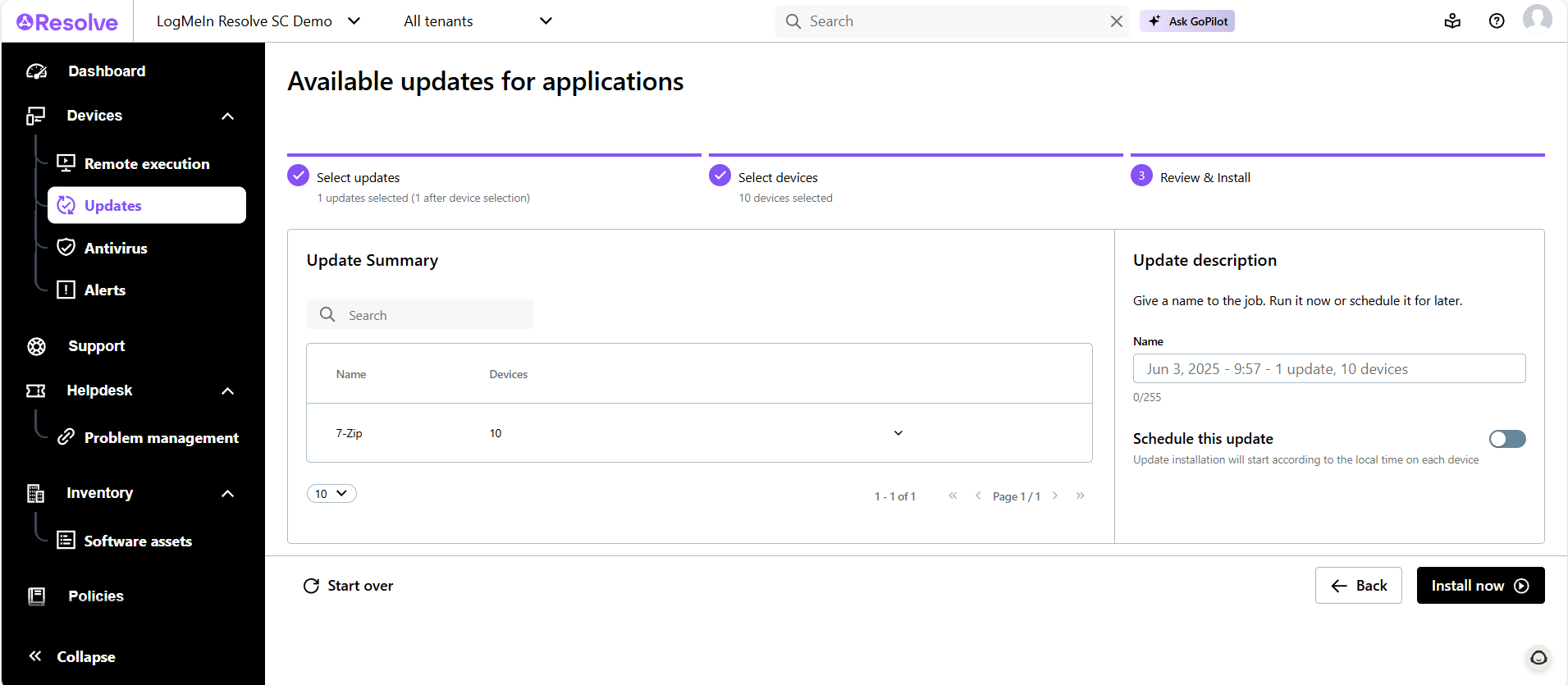
Alerting Enhancements
LogMeIn Resolve makes creating and responding to alerts faster and smarter:
- Alert Presets – Activate pre-configured alert packages, tailored to servers, workstations, or terminals, with just one click.
- Alert Grouping – View similar alerts grouped by type, priority, or other shared parameters, saving you valuable time spent sorting through noise.
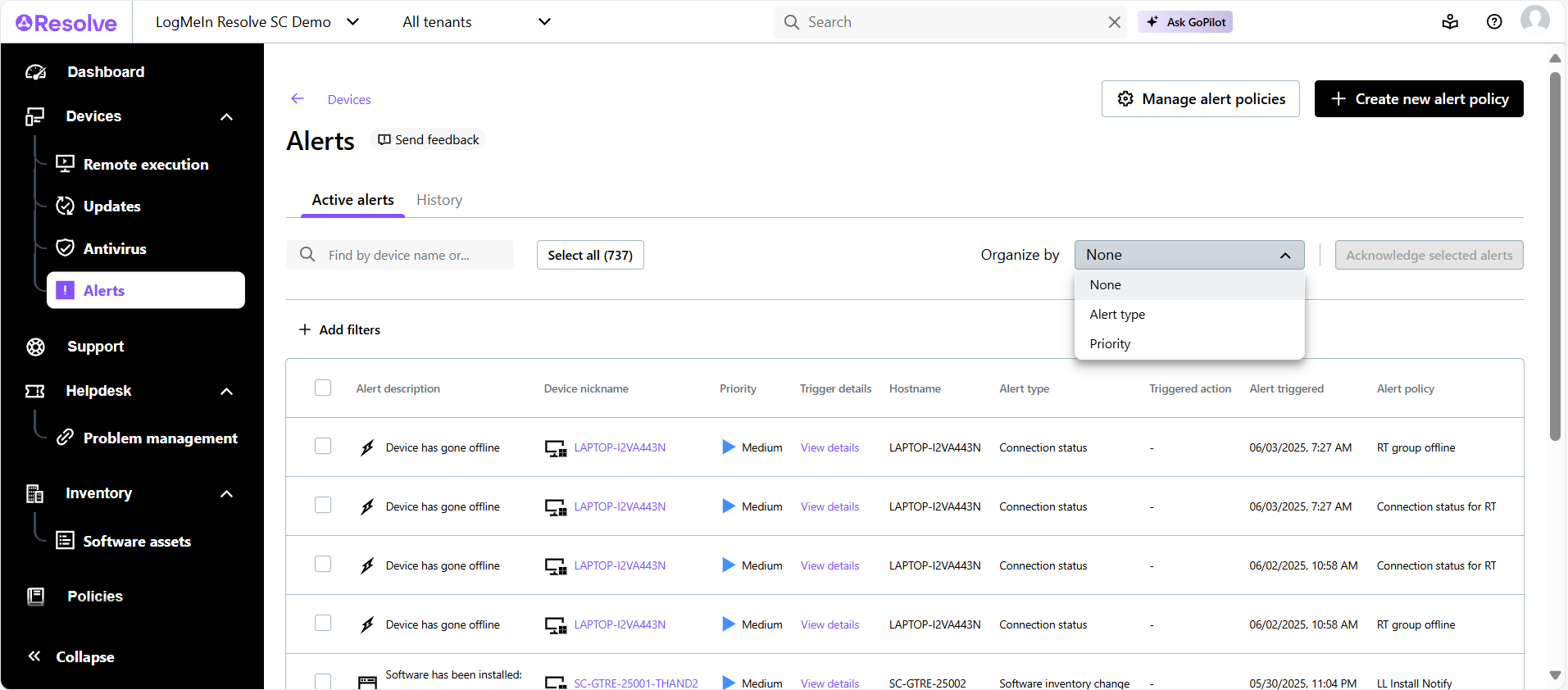
These capabilities ensure your team can efficiently configure alerts and subsequently maintain uptime and meet critical response SLAs through proactive issue management.
Integration and Managed Service Provider (MSP) Updates
Integration Updates
We’ve made it even easier to keep your IT operations connected with our latest integration updates. LogMeIn Resolve now works seamlessly with several additional third-party solutions, so you can get more done from a single platform.
- ConnectWise PSA: Launch secure remote support sessions, sync tenants and devices, and streamline ticket management from ConnectWise.
- Halo PSA: Manage tenants and devices in real time, and quickly sync alerts for faster response.
- Microsoft Intune: View and manage Intune-enrolled devices directly in Resolve for simplified onboarding and management.
- SentinelOne: Enhance your security with advanced endpoint detection and response (EDR) within Resolve.
- Acronis BCDR: Unified management of device backups and recovery workflows, from Resolve’s console.
With MSPs juggling multiple customers and tools—our latest enhancements make this workload far more manageable:
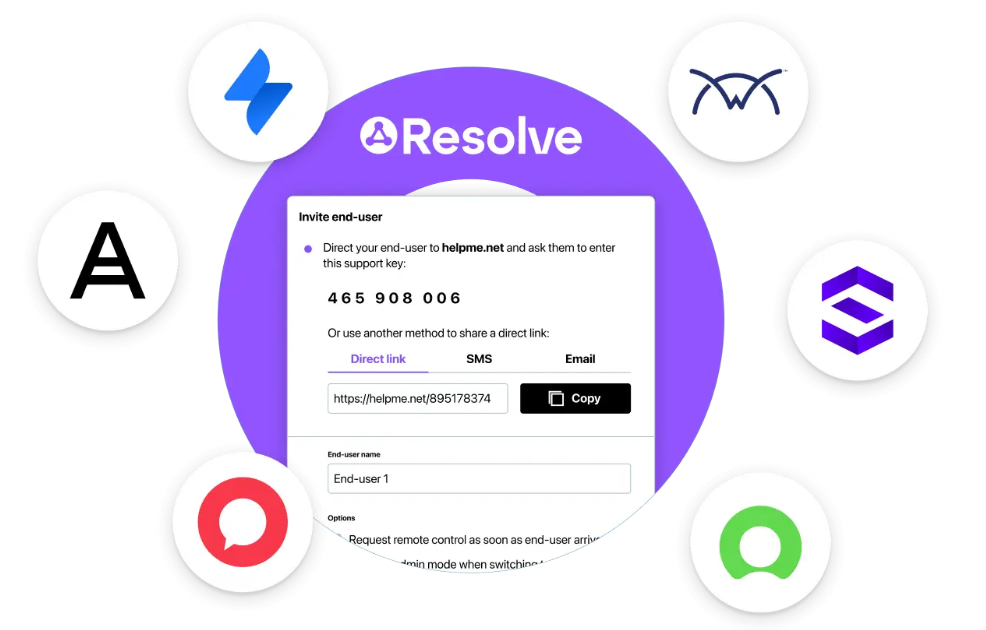
Tenant-Based Permissions
MSPs can now implement tenant-specific permissions from within GoTo Admin. These updates allow:
- Assigning tenant visibility to specific agents for streamlined workflows.
- Inviting customer-end users for hybrid or co-management scenarios while maintaining data privacy.
Centralizing these tools simplifies IT environments while retaining compatibility with best-in-class solutions.
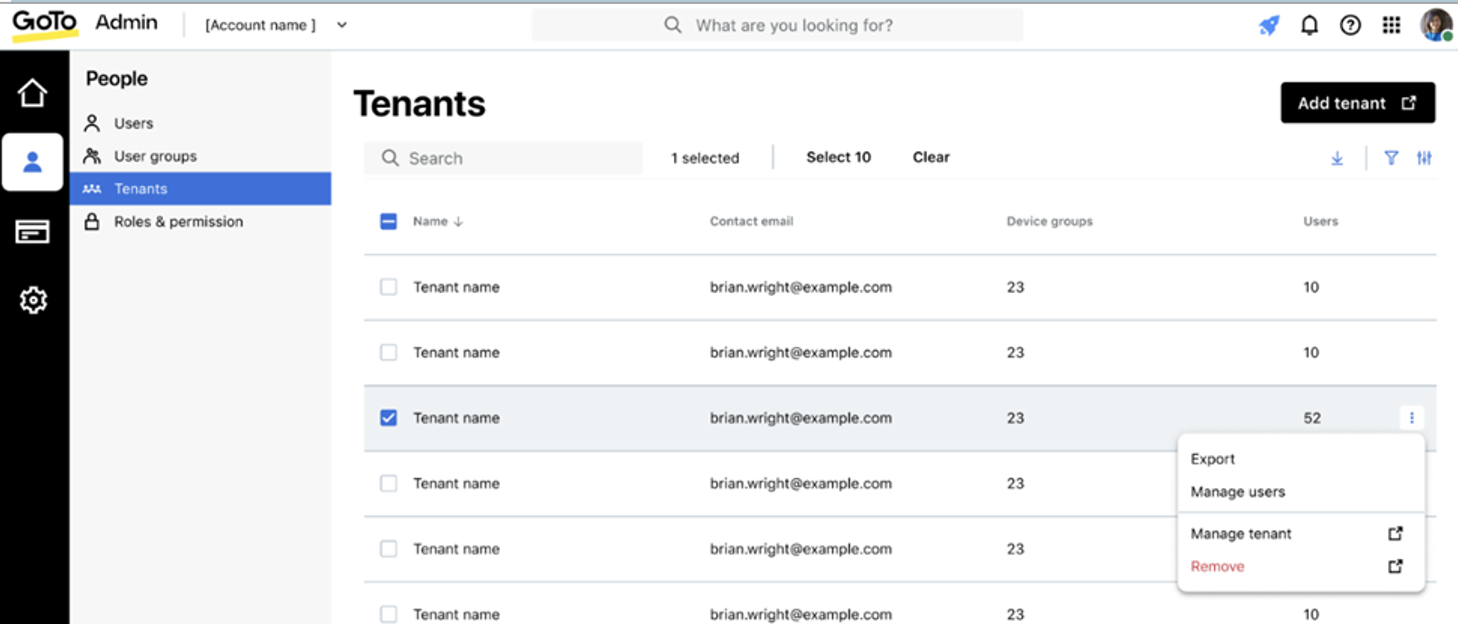
Reporting and Activity Log Updates
Transparency and accountability are key for any IT team. These new reporting features empower admins to extract insights faster and audit activities better.
Activity Log
Admins can view a detailed activity log of triggered events in GoTo Admin, making audits quick and ensuring compliance with organizational policies.
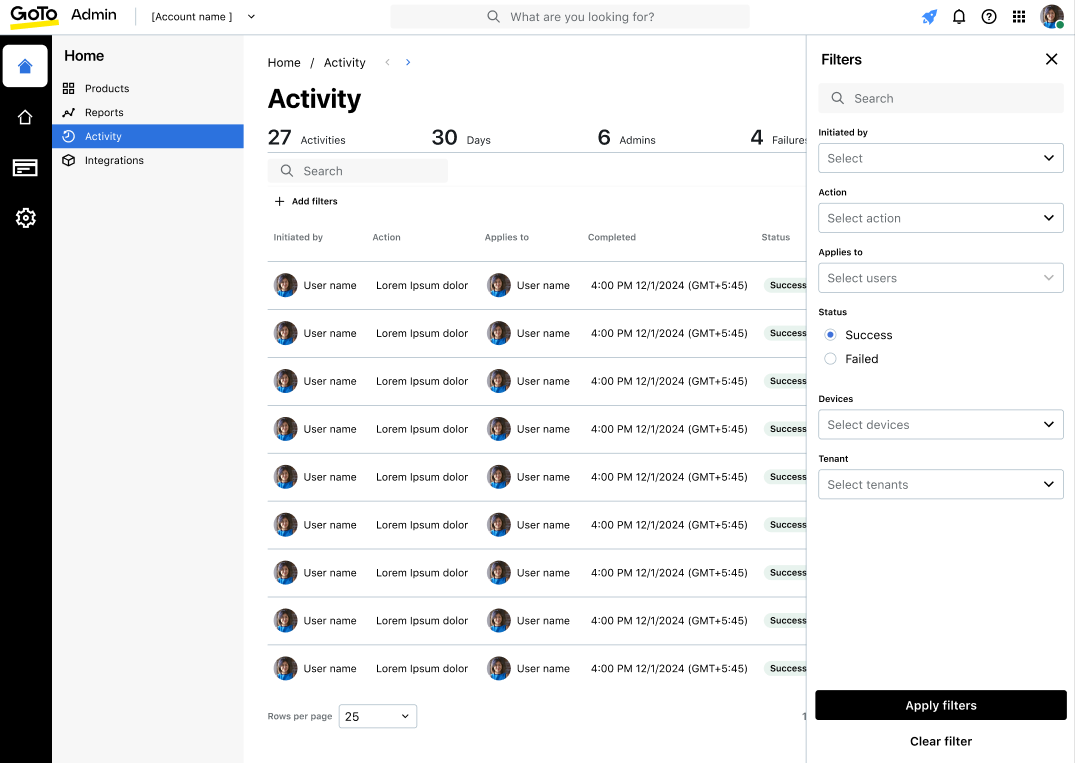
Fleet Reporting
Three new report types provide data-driven insights across IT delivery areas:
- Executive Summaries – A snapshot of systems health and performance.
- RMM Reports – Monitor and optimize device usage, alerts, and compliance.
- Inventory Reports – Efficiently track device statuses, models, and hardware lifecycle.
These tools are perfect for informing stakeholders and identifying long-term optimization opportunities.
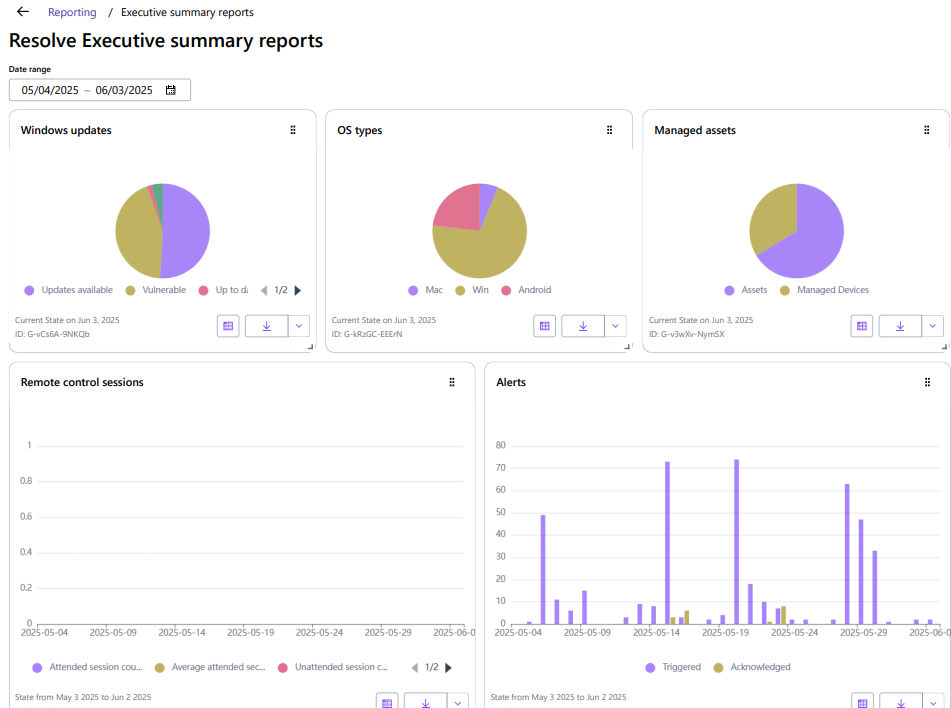
What These Features Mean for IT and MSP Teams
LogMeIn Resolve users already enjoy reliable tools that streamline IT operations. Now, these updates provide:
- Greater Efficiency – Save time with new enhancements including batch installations, Wake-On-LAN, and grouped alerts.
- Improved Security – Tools like tenant-based permissions and compliance-ready activity logs keep your data safe and your team confident.
- Streamlined Workflows – Single-click integrations and centralized dashboards reduce complexity in multifaceted IT environments.
Want to see these powerful new updates in action? Join us at our upcoming release webinar, where we’ll walk you through all the latest features and answer your questions live. Or, if you’re ready to get hands-on, start your free 14-day trial of LogMeIn Resolve and experience firsthand how these enhancements can streamline your IT support and management. Don’t miss this opportunity to elevate your team’s efficiency and take your IT operations to the next level!

