Today's enterprise IT and customer support teams are walking a tightrope. On one side, they face increasingly complex technical environments spanning multiple devices, operating systems, and locations. On the other, they're expected to deliver lightning-fast resolutions while maintaining exceptional customer experiences. Add to this the persistent challenges of staff shortages, knowledge gaps, and the rising expectations of tech-savvy customers, and you've got a perfect storm of pressure points.
That's why I’m thrilled to announce another round of powerful new features for LogMeIn Rescue that directly address these pain points. On the heels of our recent big announcement of the new Rescue AI, Enhanced Security and Translation packages, we’ve released additional AI features for Rescue admins, new, faster ways to provide remote support, and enhancements to our Web Tech Console (WebTC). Let’s jump into them.
Simplifying Administration with AI
Managing remote support solutions within complex enterprise IT environments often involves tedious setup processes and steep learning curves for new administrators. To address these pain points, we’re introducing innovations powered by artificial intelligence, turning complexity to simplicity.
AI Script Building
Imagine if you could skip the traditional slog of coding and simply describe in natural language what you need. That’s where AI Script Building comes in. This new feature enables admins to create scripts inside the admin center using conversational commands—no technical expertise or PowerShell wizardry required.
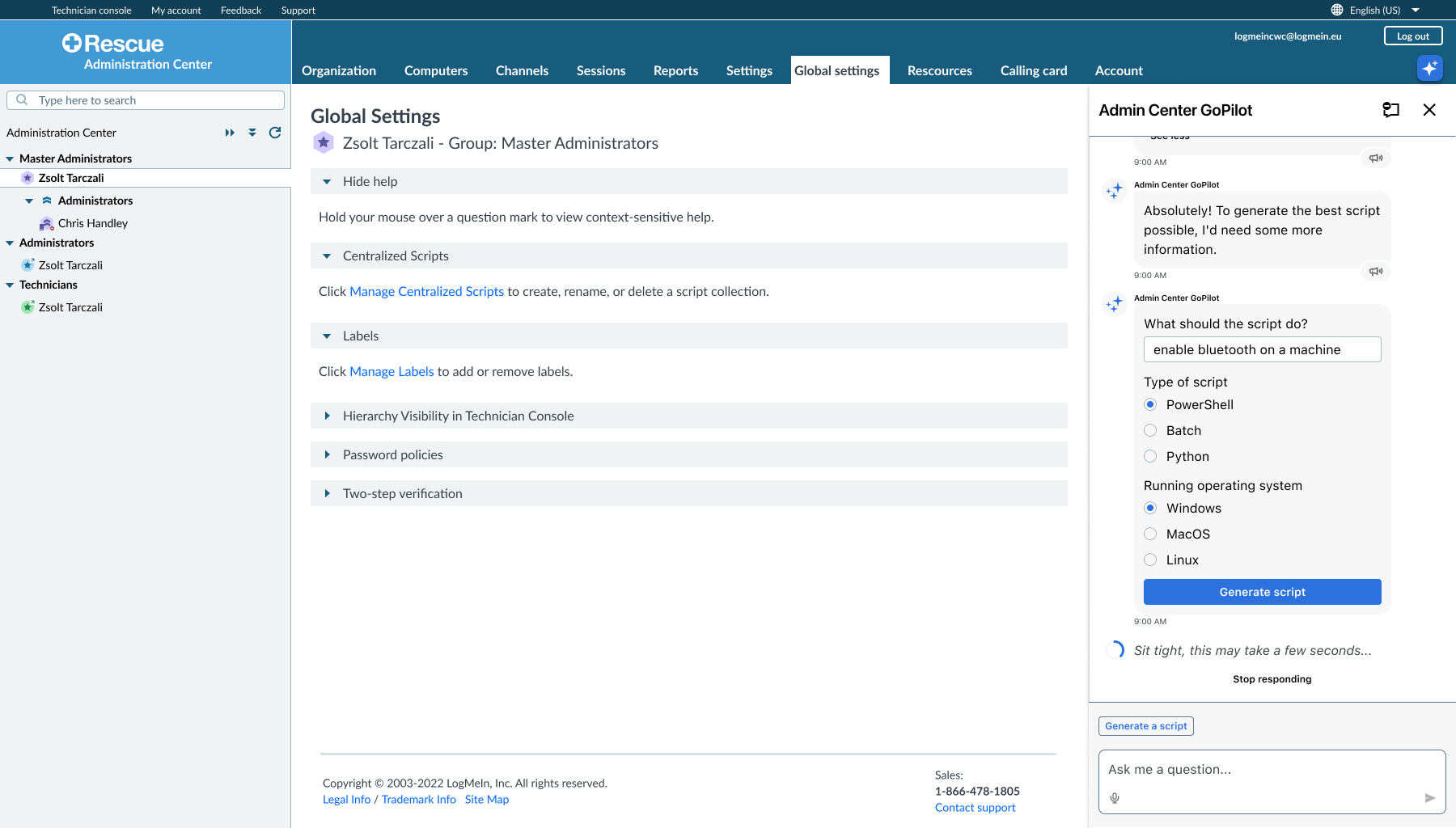
Admins just need to answer a few questions (i.e., type of script, OS, and what you’d like it to do) and the AI assistant generates a draft ready for review and fine-tuning. Once finalized, the script can be shared with the team for instant deployment. This feature saves time and effort while empowering IT professionals to troubleshoot and automate tasks.
Admin Center AI Assistant
Gone are the days when IT administrators had to wade through pages of documentation to understand Rescue’s myriad features. The Admin Center AI Assistant provides administrators with a guided learning experience, helping them configure features and settings swiftly and stress-free.
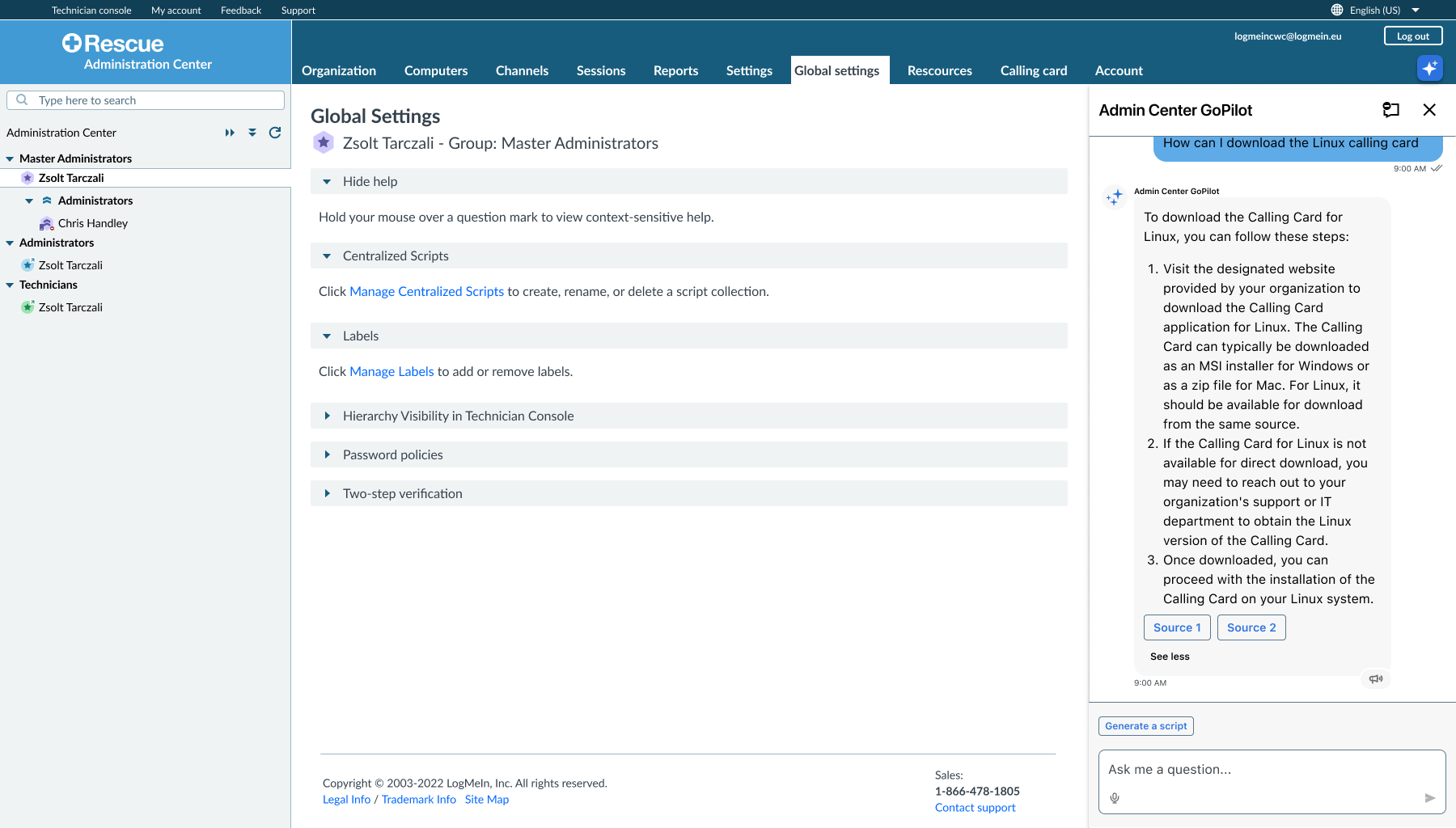
Admins can interact with the AI assistant in a conversational way, asking precise questions like, “How do I brand my calling card?” The system provides clear instructions making onboarding and feature adoption a breeze; dramatically shortening the learning curve for new administrators and improving efficiency for seasoned ones.
Elevated Remote Support Experiences
Navigating remote support should feel seamless, with minimal interruptions and maximum resolution speed. Rescue’s new customer-facing support features introduce frictionless, frustration-free support, ensuring happier users and more efficient technicians.
Zero-Download Remote View
We've eliminated one of the biggest friction points in remote support—the download requirement. With Zero-download Remote View in the WebTC, customers can join a session and share their screen with just two clicks, no software installation needed.
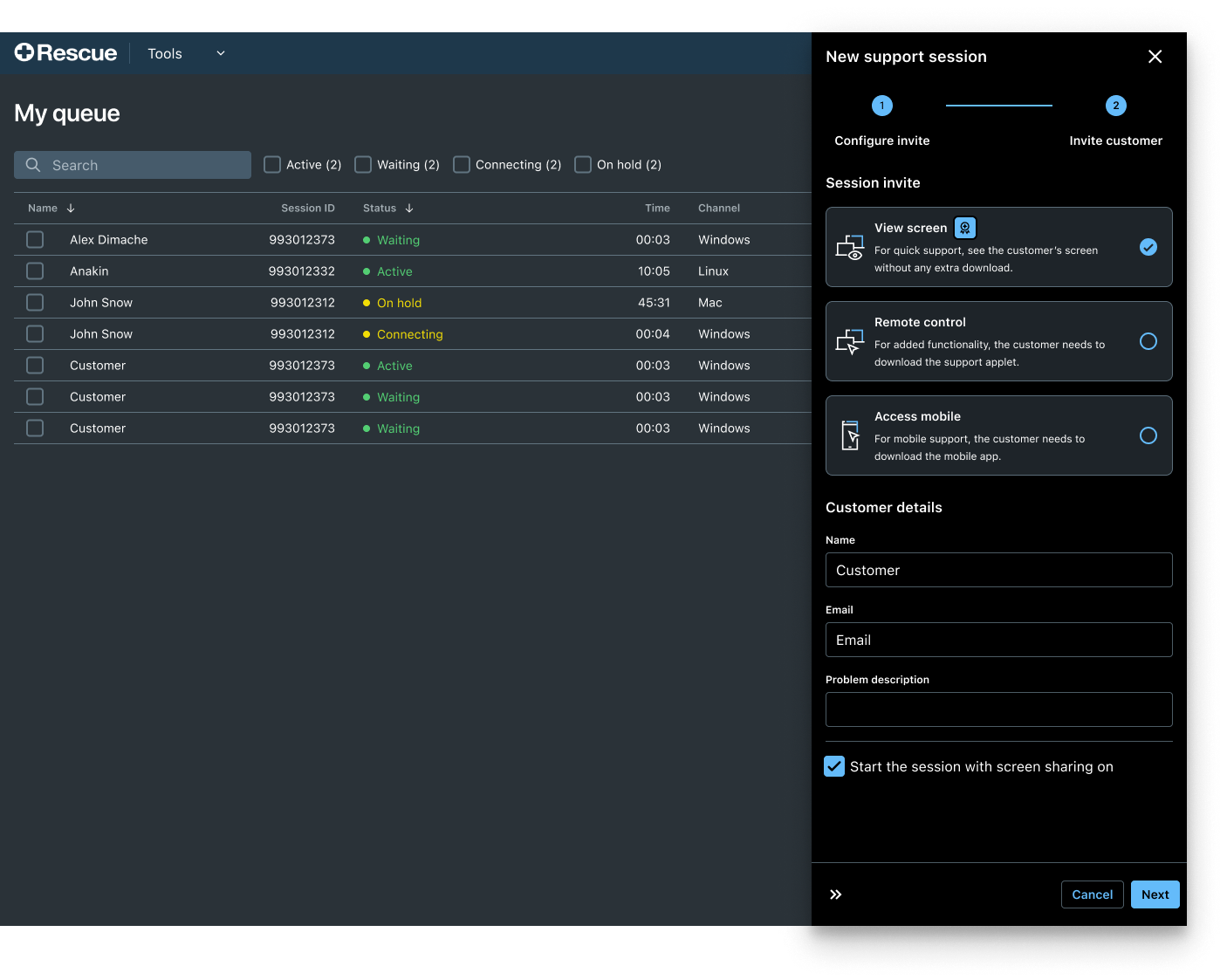
Using a web browser interface, customers simply click a support link and grant access without downloading additional software. Technicians can then see a specific application or the whole desktop to start supporting or, if remote control is needed, guide the end user through the download process. This feature is a game-changer for non-technical customers who may already feel overwhelmed, helping reduce session abandonment rates and hand time, and build customer confidence at the same time.
Windows Terminal Server Support
Supporting users on terminal servers can feel like searching for a needle in a haystack. With the new approach to Windows Terminal server support, technicians gain the ability to select a specific user’s session from a list of connected users.

Our improved unattended access for terminal servers now allows technicians to view a list of all connected users on a terminal before starting a session, ensuring they connect to the intended desktop rather than disrupt another user.
Live Lens Pan and Zoom
When it comes to troubleshooting hardware or physical setups, using a live “see-what-i-see” video stream can mean the difference between guessing and solving. Rescue Live Lens is already helping businesses remove visual barriers and reducing the need for on-site visits, and the recently released Pan and Zoom functionality elevates this experience.
Technicians can now manipulate freeze frames with zoom and pan functions, getting crystal-clear views of even the smallest details during camera-sharing sessions. This feature further reduces ambiguity in hardware support and helps technicians ensure steps are taken properly and all necessary information is captured.
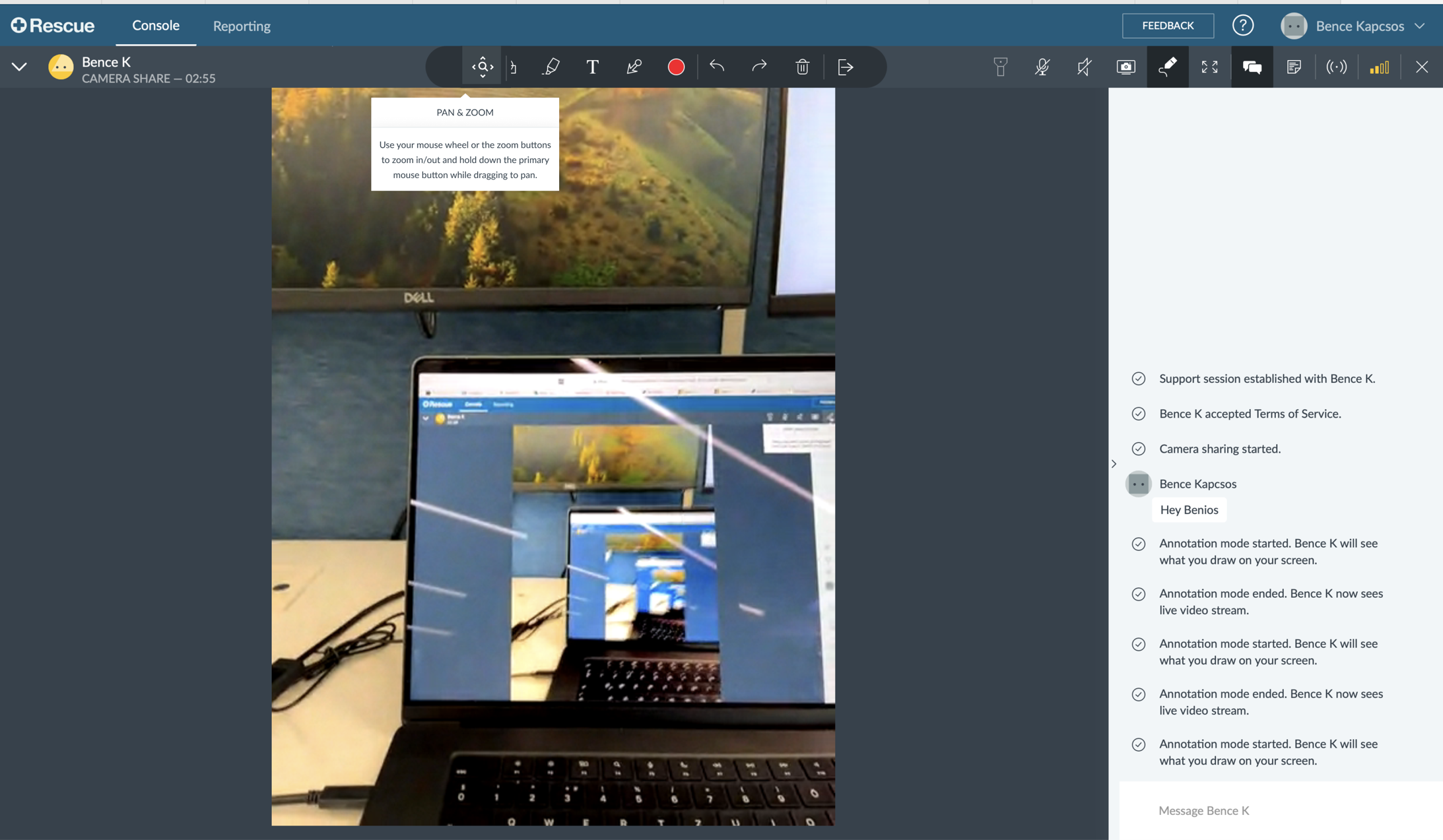
WebTC Enhancements
Last year we introduced Rescue’s new Web Technician Console. A browser-based version of the Rescue console helping organizations keep up-to-date with the latest updates – since there is nothing installed on your agents’ laptops – and giving technicians access to Rescue regardless of the machine they’re on.
The product team has been rapidly adding functionality to the WebTC to bring it closer to parity with the desktop, or native, console. I’m excited to announce additional updates rolling out to the WebTC to cover more of the features that you love about Rescue.

- Guided Agent Flow: Our new Guided Agent Flow provides real-time visibility into each step customers take when initiating a remote support session. This transparency allows technicians to proactively guide users through any difficulties, reducing abandonment rates and creating a more reassuring experience.
- Session Transfer: Technicians can now seamlessly transfer active sessions to colleagues while preserving all context and history. This eliminates the frustration of customers having to repeat information or restart troubleshooting processes when their case requires specialized expertise.
- Scripting: The enhanced scripting capabilities allow technicians to execute pre-approved scripts during live sessions, standardizing common remediation tasks and ensuring consistent, error-free implementation of fixes across your support organization.
Empower Your IT and Support Teams with LogMeIn Rescue
The latest updates to LogMeIn Rescue are designed with one overarching goal: simplifying the lives of IT professionals and their customers. AI-driven administration streamlines repetitive tasks, elevated support features reduce friction for end users, and the WebTC additions make our agile console even more impactful.
Interested in seeing these new features in action? Join the Rescue product team for our release webinar where we will review these recent releases and share a look at what’s coming later this year. Can’t wait for the webinar? Take these features and everything else Rescue has to offer for a 14-day test drive.

